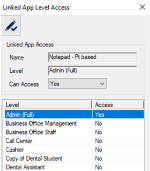System > Linked Apps
Linked Apps WindowThe Linked Apps module is an axiUm+ module that allows your institution to integrate software with axiUm. Each linked app will have unique requirements regarding the specific parameters that should be passed to the application, as well as the formatting and order of these parameters. The Linked Apps module uses custom functions that allows axiUm to generate this string of parameters and pass it to the application when launched. The Linked Appswindow allows you to manage Linked App integrations. Important:Each linked app requires an Oracle function to be created in your database. For more information on working with functions, please contact axiUm Support.
Linked App Station Access Window(Maintenance > System > Linked Apps > Station Access) The Linked App Station Access window allows you to specify workstations that can launch the selected linked app. Tip: This window is only available when the Station-based check box is selected for the linked app.
Linked App Level Access Window(Maintenance > System > Linked Apps > Level Access) The Link Access window allows you to manage access to the selected link. It displays when you open the Linked Apps window, select a listed link and click the Level Access (
|