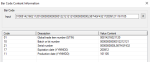Dispensary > Sundries
Sundry List WindowThe Sundry List window allows you to search for and manage sundries used in the Dispensary module. Most sundries are items that are single-use only and will be used up during the appointment or must be disposed of after they have been used by a provider during the appointment. Examples: Gloves, masks, and cements. However, some types of sundries may be returnable. Examples: Impression trays and filling guns. Sundries are organized by levels and level headings and each sundry displays under a heading based on their specific code. You must add and manage the sundries that will be used by providers at your institution. Important:
The Dispensary and Inventory modules can be integrated to facilitate easier tracking of product and sundry levels. As part of the configuration, you can link each sundry item that you want to track to a product in the Inventory module.
Sundry Code Window(Maintenance > Dispensary > Sundry List) The Sundry Code window allows you to specify sundry information. It displays when you open the Sundry List window and click the Create a new Record (
Bar Code Content Information Window(Maintenance > Dispensary > Sundry List) The Bar Code Content Information window allows you to scan an extended bar code to view information contained within it. It displays when you open the Sundry List window and click the Bar Code Content Information ( Note: No information is saved and is only displayed for informational purposes. Inventory Products List Window(Maintenance > Dispensary > Sundry List > Sundry Code) The Inventory Products List window allows you to search for products in the Inventory module to link to sundries in the Dispensary module. It displays when you open the Sundry Code window and click the Sync with Inventory product ellipsis.
Note: For additional inventory product tasks, see the Inventory Products window.
|