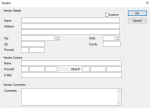Inventory > Vendors
Vendors List WindowThe Vendor List window allows you to search for and manage vendors.
Vendor Window(Maintenance > Inventory > Vendor List > Vendor) The Vendor window allows you to specify vendors that are used to order / receive products from for your institution. It displays when you open the Vendors List window and click the Add a new Record (
|