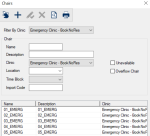Scheduler > Chairs
Chairs WindowA chair in axiUm represents a chair/operatory in a clinic; the physical location where an appointment takes place. If a clinic has a high failure and cancellation rate, you may choose to overbook appointments within that clinic. In this case, you can create overflow (or virtual) chairs in axiUm that do not map to a physical operatory. Once the clinic session begins, appointments can be moved from these virtual chairs to actual clinic chairs that are available due to patients not showing up. The Chairs window allows you to manage the list of chairs/operatories at your institution.
|